Use OT Link Platform Flows to Visualize Data Flows
Estimated reading time: 1 minute
Overview
Use this drag-and-drop Flow editor to connect devices. OT Link Platform Flows enables you to test and troubleshoot device connectivity. Refer to the following procedures to learn more about OT Link Platform Flows.
Time Challenged?
Follow the steps in Create a Flow for a OT Link Platform Device.
Navigate OT Link Platform Flows
Before taking the initial steps to create a device data Flow, orient yourself to the Flow features.
To start navigating Flows
- In the navigation panel, select Flows.
-
In the Flows window, click Go to Flows.
You will use this blank canvas to wire together devices, simply by dragging and dropping nodes from the palette onto the canvas and then connecting them.
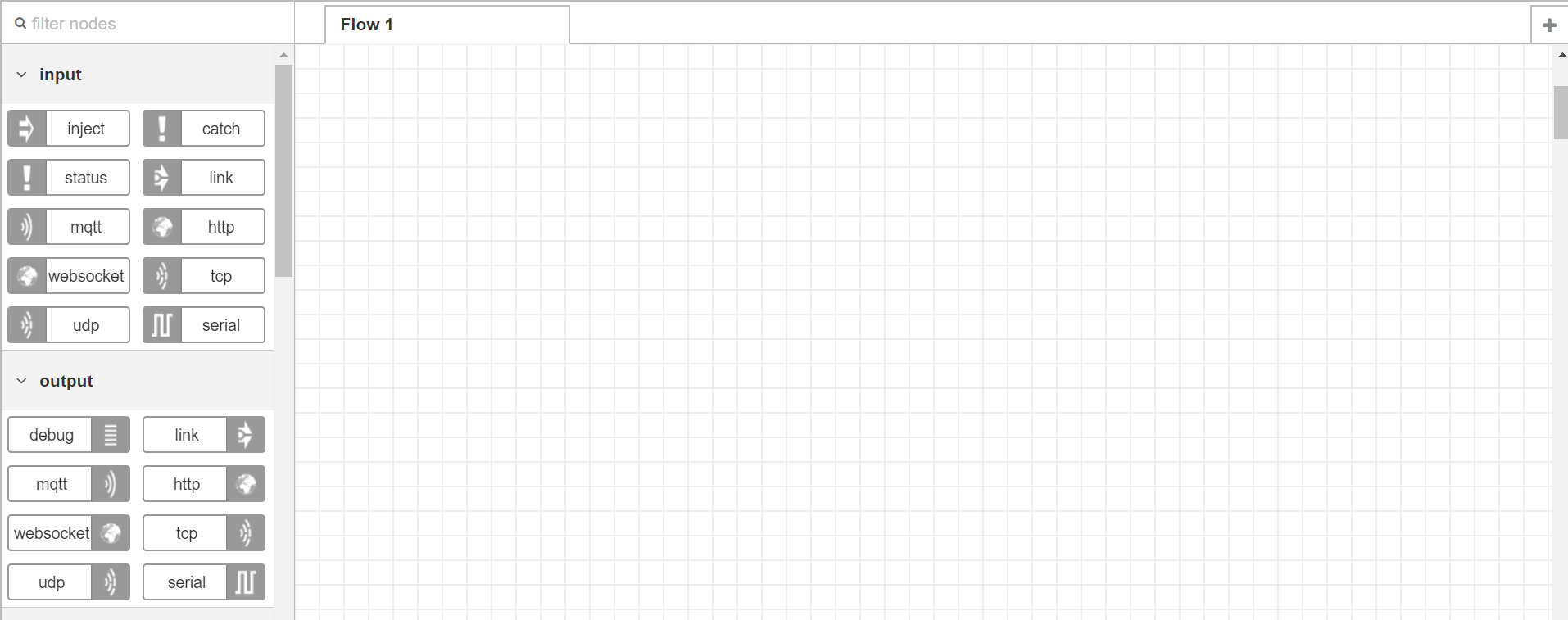
- Scroll through the palette, especially to view the DataHub Publish and DataHub Subscribe nodes.
- Hover your mouse over a node to read the tooltip description.
Create a Simple Flow
At a minimum, a simple Flow consists of an input (Inject node), an output (Debug node), and a wire between them.
For further information and the next steps for using OT Link Platform Flows, see: